Click Account Services / Payments to navigate to 'Alerts'
Click to view Alerts
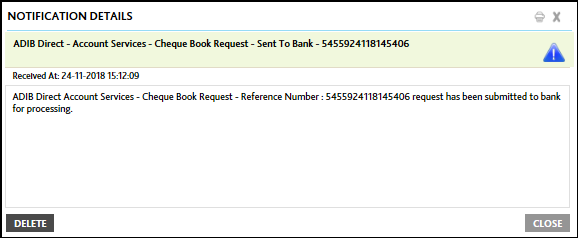
Click to manage alerts
Click to view context menu
View alert details by double clicking on any row / record
Click to view Notification
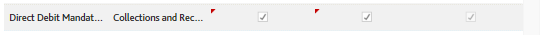
Select CheckBoxes
Click Save
Click to delete the alert
Click "Yes" to confirm deletion
View notification details by double clicking on any row / record
Click to view inbox messages
Click to view context menu
Click to compose new message
View message details by double clicking on any row / record
Click to view sent messages
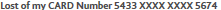
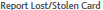

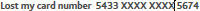
Enter Subject of the message
Select a Sub Product
Select a Mail type
Enter your query
Click to send the query
Click to reply the message
Click to close
View message details by double clicking on any row / record
Click to view trash messages
Click to delete the Notification
Click "Yes" to confirm deletion