Click to navigate to Account Services
View Service Request option under "Initiate"
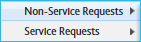
Click to view types of Non-Service Requests options to initiate
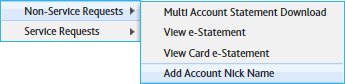
Click on Add Account NickName
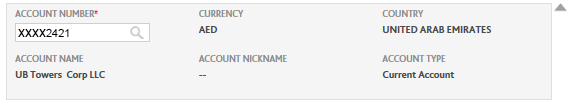

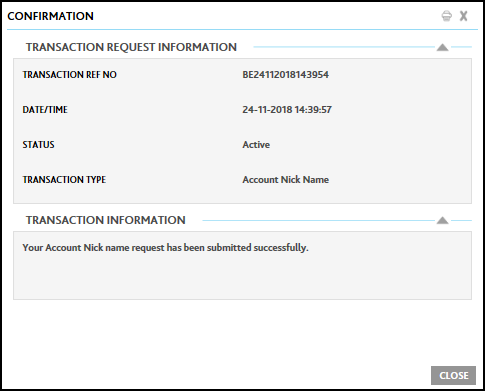

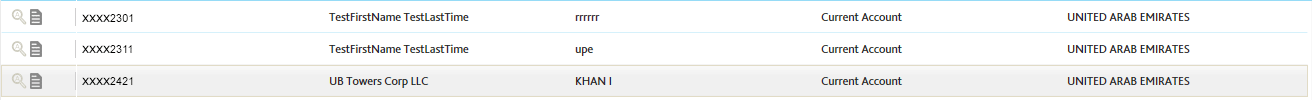
Select account details using lookup
Select an account by double clicking on a row / record
Enter Nick Name
Select number of cheque books
Select Delivery Mode
Cheque Book will be delivered at Client Service Center
Select Cheque Book Type from the drop-down
Click on Submit
Click on view Details to view the Details
Click on Icon to view the Details
Click on WorkFlow Details to view the WorkFlowDetails