Click to navigate to Payments
Click on Bulk Uploads
Click on Transaction File Uploads
Transaction File Uploads Data Displays
View Transaction File Upload option under "Initiate"
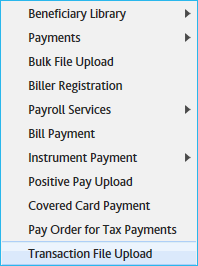
Click to view types of fund transfer options to initiate
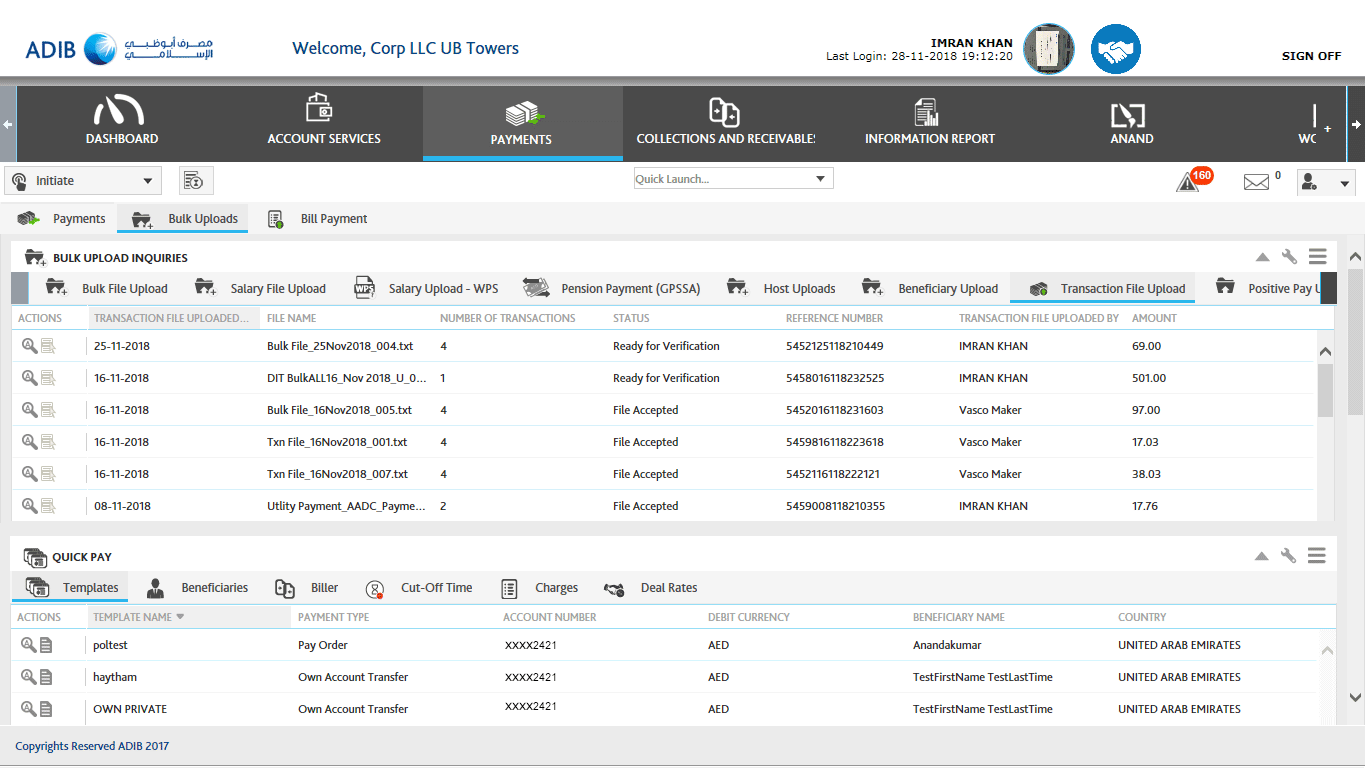
Click Transaction File Uploads to Initiate

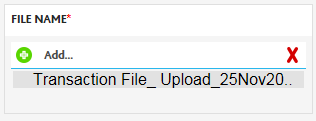
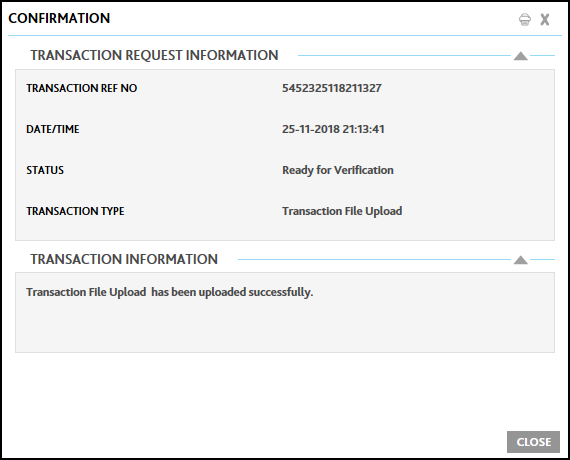
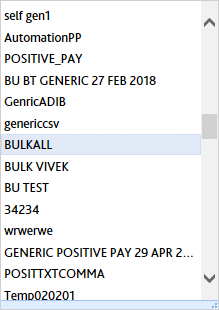
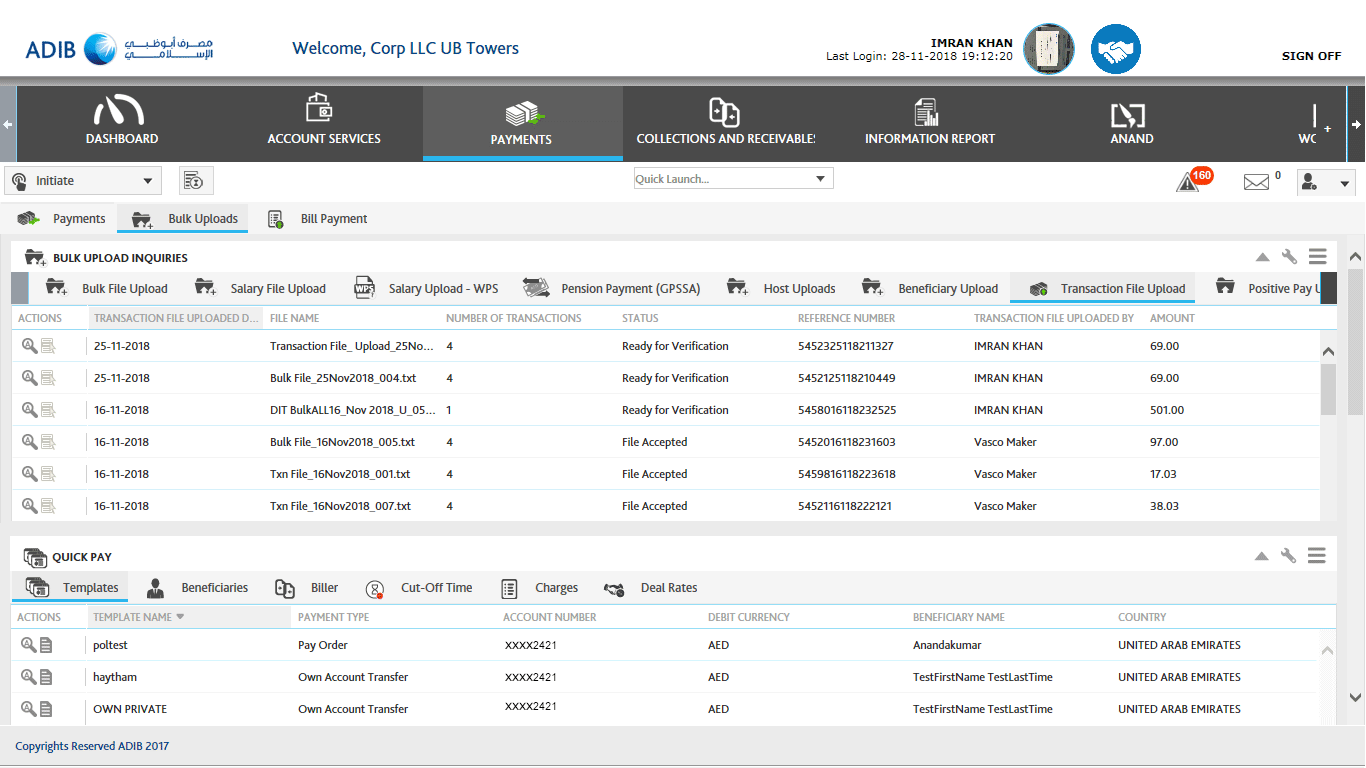

If the transaction falls within the self authorization limit, RSA rolling number will be requested
Click to confirm
Status will be "Ready for Authorization" if transaction requires further approval



Select Template Name From Drop-Down List
Click on Templates To view the Template Details
Select File
Select Debit Type
Enter Narration
Select a payment date
Enter Payment details
Enter Customer reference
Click on Submit