Click to navigate to Account Services
View Service Request option under "Initiate"
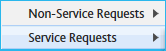
Click to view types of Service Requests options to initiate
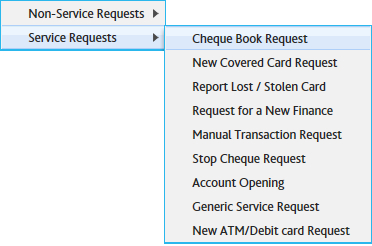
Click to initiate Cheque Book Request
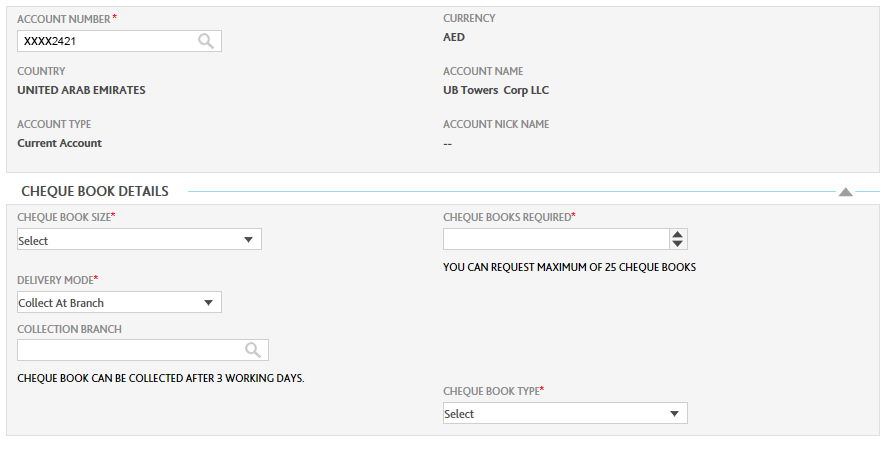
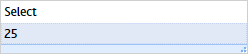


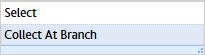

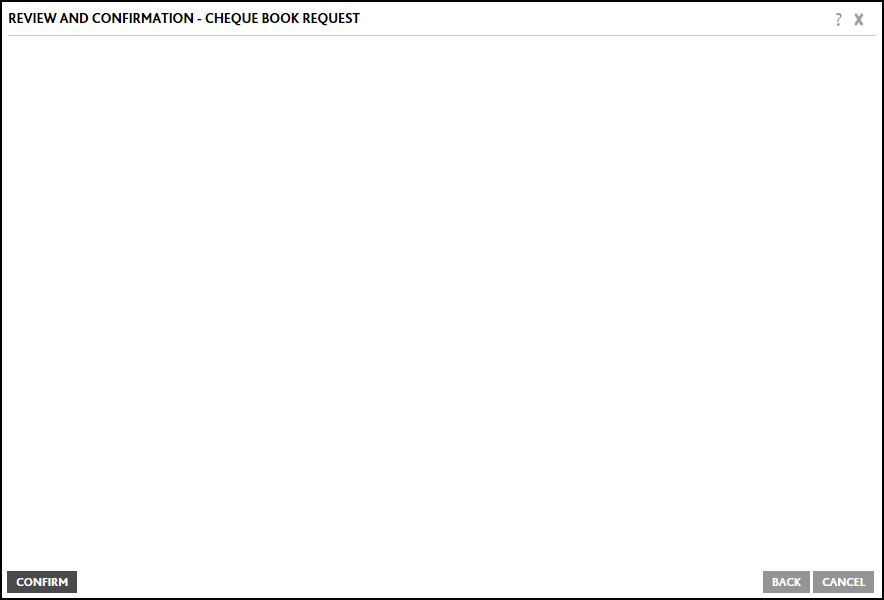
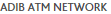
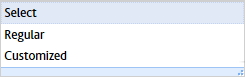


Enter RSA Token Rolling Number
Click to Confirm
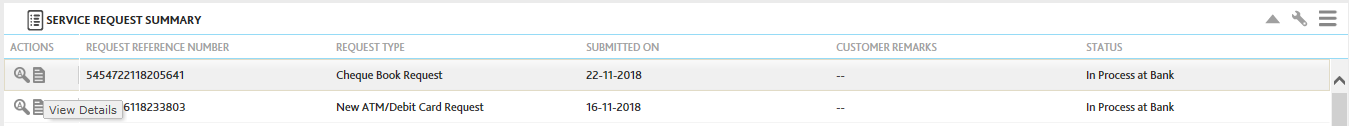

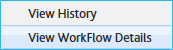
Select account details using lookup
Select an account by double clicking on a row / record
Select the Cheque Book Size from drop-down list
Select number of cheque books
Delivery Mode will be auto populated
Cheque Book will be delivered at Client Service Center
Select Cheque Book Type from the drop-down
Click to Submit
Select Branch details using lookup
Select Branch by double clicking on a row / record
Click on Edit Context Menu to see the view History / View WorkFlow Details
Click on view History to see the History details
Click on view WorkFlow Details to see the WorkFlow Details
Click on view Details to view the Details
Click on Icon to view the Details
Click on WorkFlow Details to view the WorkFlowDetails