Click to navigate to Account Services
View Service Request option under "Initiate"
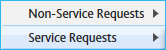
Click to view types of Service Requests options to initiate
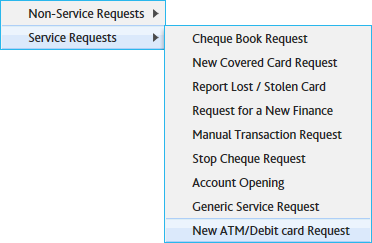
Click to initiate New ATM / Debit card Request
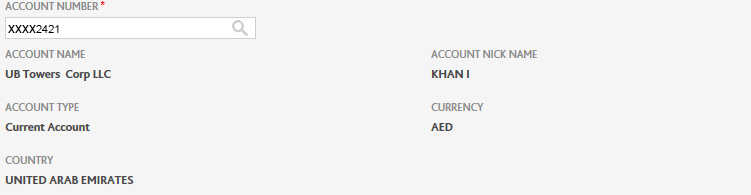


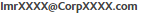
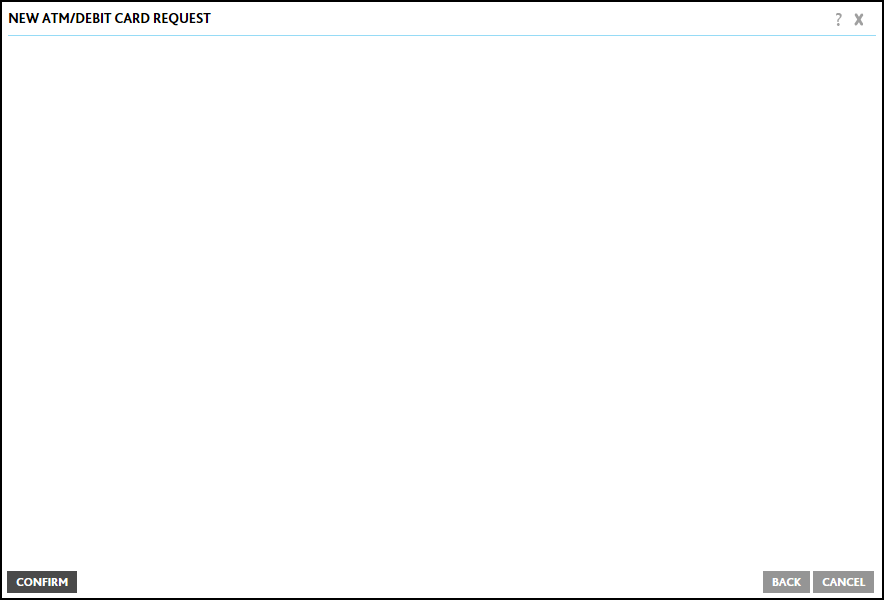



Select Account details using lookup
Select an Account by double clicking on a row / record
Select the Product Type from drop-down list
Click to Submit
Click on view History
Click on Edit Context Menu to see the view History / View WorkFlow Details
Click on view Details to view the Details
Click on Icon to see the view Details
Enter Contact Number in Text Box
Enter Valid Email Id in Text Box
Enter RSA Token Rolling Number
Click to Confirm