Click to navigate to Payments
View payment transfer option under "Initiate"
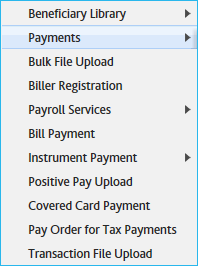
Click to view types of fund transfer options to initiate
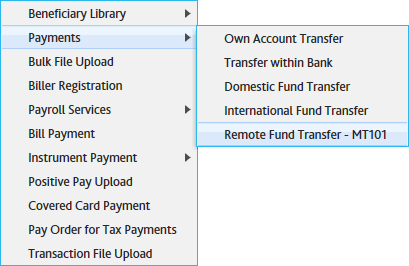
Click to initiate Remote Fund Transfer - MT10
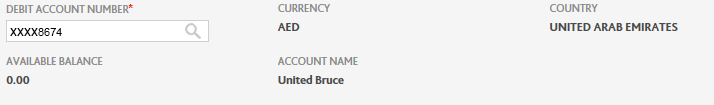
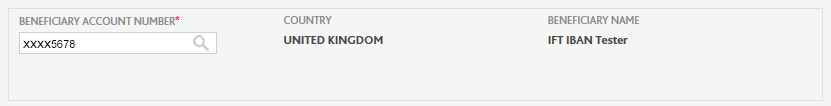
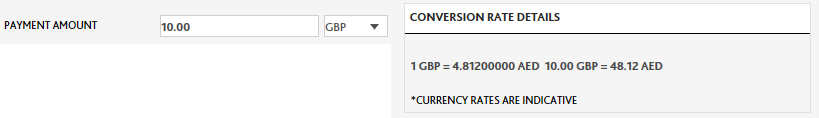
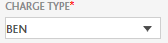



Enter Token Passcode
Click to confirm
Status will be "Ready for Authorization" if transaction requires further approval
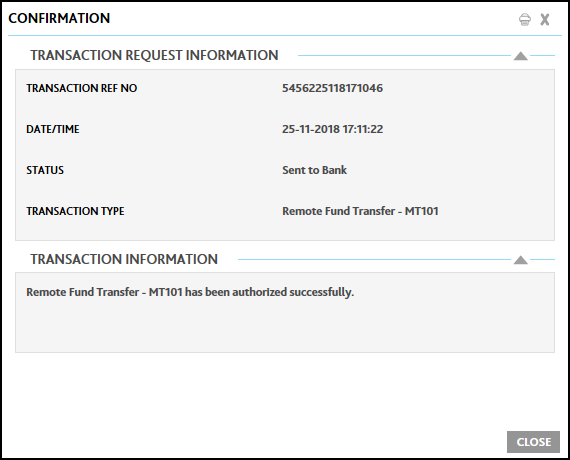


Select debit information using lookup
Select a debit account by double clicking on a row / record
Select beneficiary information using lookup
Select a beneficiary by double clicking on a row / record
Enter debit or payment amount upon which the other field will be populated
Select a payment date
Select Charge Type from the list
Enter the Reference in your statement
Enter the Purpose of Payment to Beneficiary
Click to Submit