Click to navigate to Account Services
View Service Request option under "Initiate"
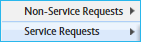
Click to view types of Service Requests options to initiate
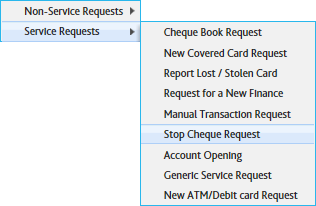
Click to initiate Stop Cheque Request


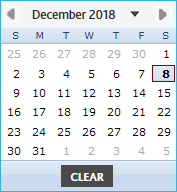



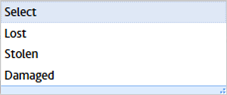

Click to Confirm
Select account details using lookup
Select an account by double clicking on a row / record
Select Cheque type
Enter Cheque No in text box
Select Cheque Issue Date from Calendar
Enter Cheque Amount in text box
Enter Payee Name in text box
Select Reason From Drop-Down List
Click to Submit